23 Aug 2017
By Belle
How to get weather data into Exist
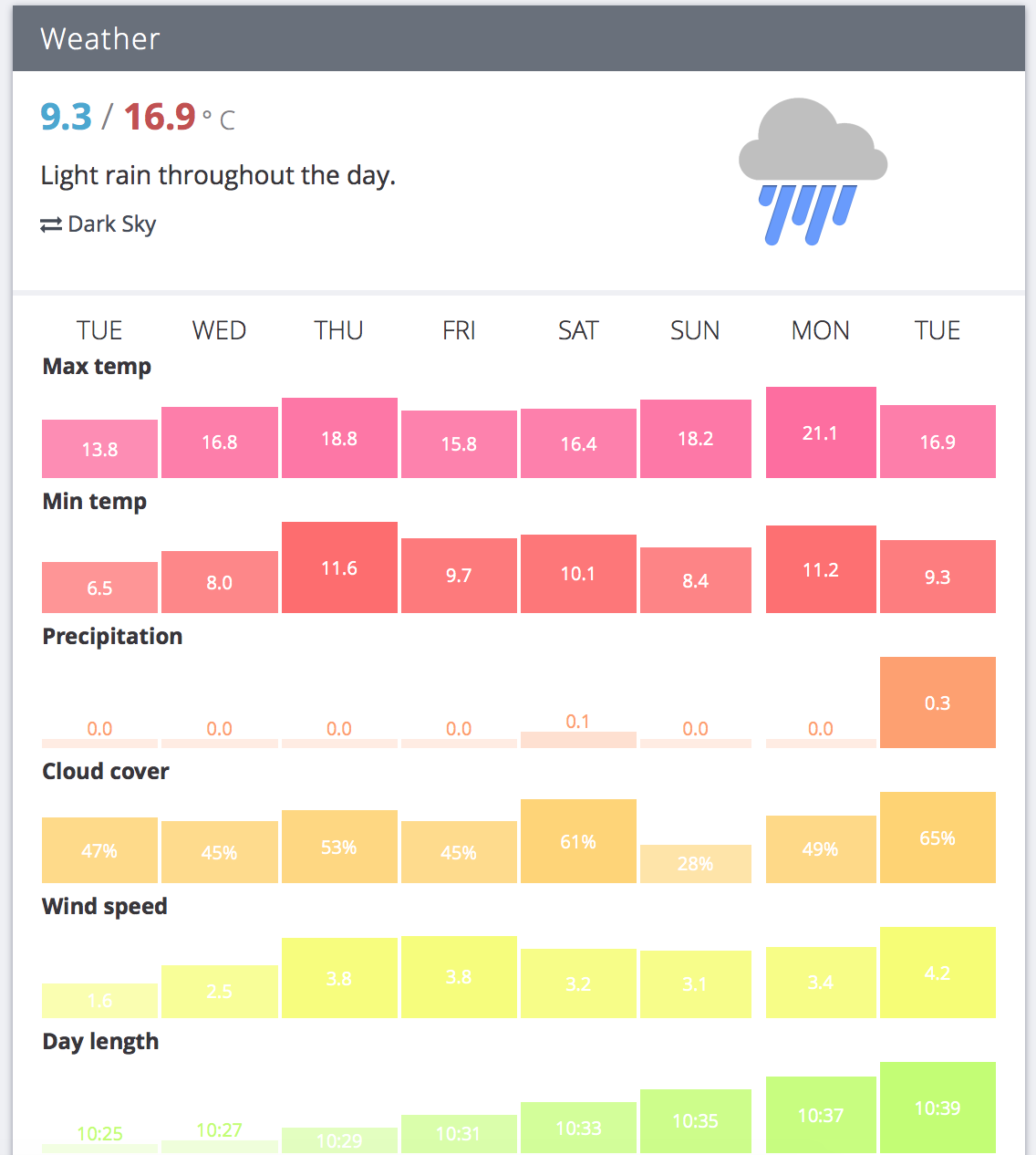
Most of the data you can include in your Exist account comes from external sources. We connect with services you already use, like GitHub, Fitbit, and Todoist, so you can continue using those services as you would normally.
Weather is one of the few types of data that Exist handles directly. We get our weather data from Dark Sky (formerly Forecast.io). Because nobody has an account for storing their personal weather data each day, Exist has to create and save new weather data for you every day, based on your location.
We try our best to find a balance between making Exist easy to use, and making sure we're collecting the most accurate data we can, because garbage in, garbage out. Or, in other words, if your data isn't accurate, Exist will give you insights and correlations that aren't accurate either, and then what's the point of using it?
So to ensure your location is as accurate as possible, we don't have an option for entering your current location in your account settings. It's far too likely that this method would end up with lots of users forgetting to update these settings when they travel, and ending up with weather data in their account that doesn't match where they actually were.
So we have a couple of other options for providing your location:
Our mobile apps
Both our Android and iOS apps offer location tracking. In both cases, we get a rough idea of where you are (~1km radius) about once per day. Since we only add new weather data to your account once per day, we don't want to use lots of battery and data resources on your phone, so we keep location tracking to a minimum.
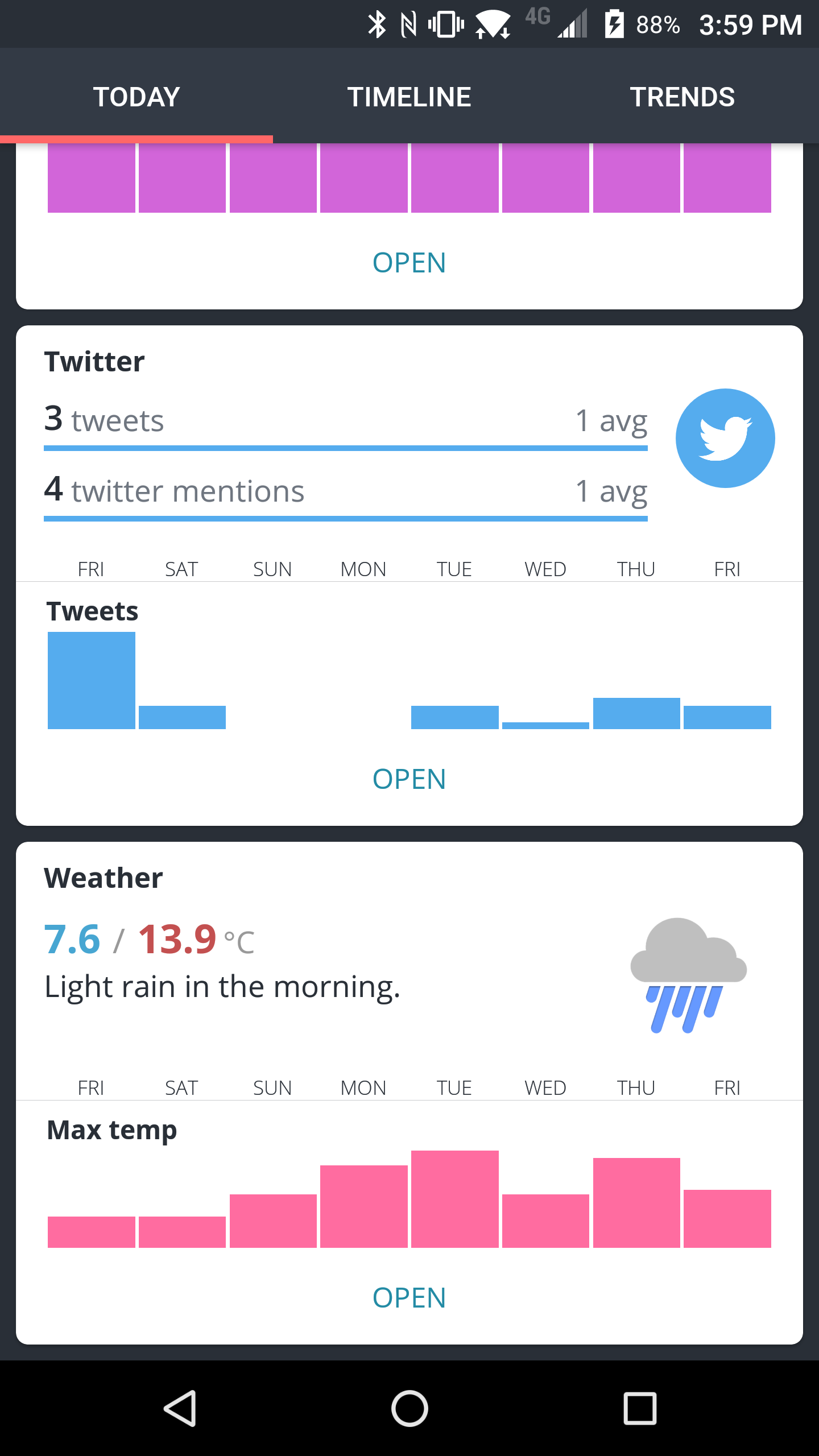
Swarm
If you check-in a lot, you can use Swarm to keep your weather up-to-date. Whenever you check-in, Exist will use that location until you check-in somewhere new. If you're the kind of person who immediately checks in to your hotel or holiday house when travelling, this could work for you, but it does rely on you manually taking that action.
If you're more forgetful, or just don't use Swarm much, our mobile apps make the process easier.
One final note: if you'd rather not use location tracking on your phone for any reason, you can use Swarm to check-in only once per destination. So, for instance, you can check-in once in your hometown, then check-in once at any place you travel to, and again when you arrive home. It doesn't matter where you check-in, so long as it's in the right town or suburb for the weather to match, and you don't have to check-in often—Exist will keep using the last location you gave it. This option is especially useful for anyone who rarely travels, as you can simply check-in once near your house, and forget location entirely until you travel somewhere.
Once you've found the best way to send your location to Exist, we'll start tracking and storing weather data in your account. And once there's enough data in your account (this usually takes a few weeks), we can start looking for correlations and help you answer questions like:
- How does the temperature affect my productivity?
- How does wind, rain, or snow affect my mood?
- Do I feel happier on sunny days?
- Do I eat more when the weather is dreary and I'm stuck inside?
- Am I more likely to exercise when it's cold or hot?
- Do I lose more weight in summer or winter?
- Do I sleep better when it's colder overnight?
The more data you have in your Exist account, the more chances we'll find interesting correlations. And the best part about weather is that once you've set up location tracking, you don't have to do anything. We'll keep populating your account with weather data, and you can just enjoy the insights we find for you.