15 Sep 2014
By Belle
Save time by scheduling your week
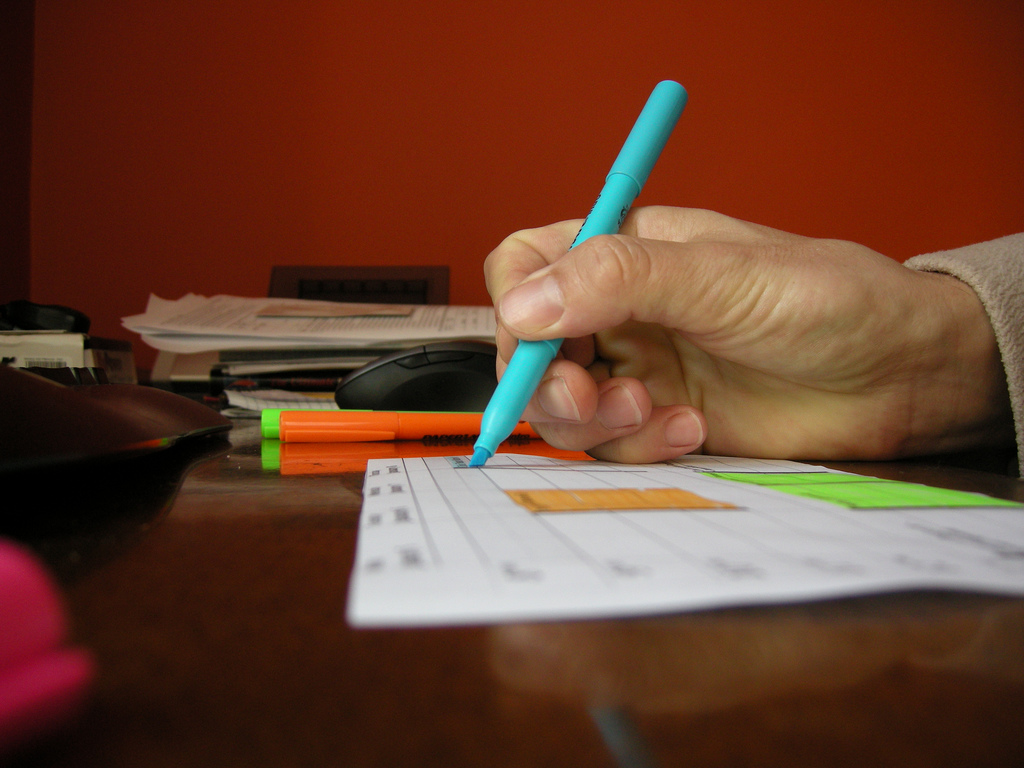
My calendar schedule and to do list change week to week, so I've found that planning what to work on at the start of each week helps me stay on track.
Depending on how you work, and whether you report to yourself or someone else, one of these methods should help you fit everything in.
Method 1: Set goals for time spent on projects
Cal Newport shared a method on his blog that he uses himself, particularly during the weeks when he doesn't have many scheduled appointments to work around. Instead of plugging tasks into his calendar day by day, he sets goals for the amount of time he wants to spend on each project, and the items he needs to have completed.
Then, as each day comes along, he simply focus on meeting his quota for time spent on each project, getting through the tasks he has to finish before the week is out, and then he's free to fill the rest of his time how he likes.
This is a fairly flexible way to approach your weekly schedule, but if you have just a few big tasks or projects to work on throughout the week and few calendar appointments, goals for hours spent on a project per day or over the week could work well.
Method 2: Email your schedule for accountability
If you don't have so much flexibility, or you simply need to report to someone, this scheduling method can work well (even if you don't need to report to anyone, finding a friend or colleague to email your schedule to can increase productivity simply by adding accountability for what doesn't get done).
I thought I read about this method on Cal's blog as well, but now I can't find it anyway. If you know the source of this idea, please let me know. The method came from someone who sends a proposed schedule to his supervisor via email every week. Once the supervisor suggests any changes, his schedule is set. At the end of the week, he sends a follow-up email to report on what did and didn't get done from the schedule.
Having someone else know exactly what you've planned to work on can be the kick in the pants some of us need to stick to our schedule. Plus, it might have the added benefit of keeping your boss off your back because they already know what you're up to.
Method 3: Visualise it
As I was writing a recent post about visualising your to do list, I started experimenting with this idea myself. I ended up using a whiteboard and coloured sticky notes:

Since I took that picture I've switched to smaller sticky notes, since the big ones get out of control quickly.
I write my appointments on the whiteboard and use sticky notes to represent client work, Exist blog posts I'm working on and newsletters I need to send out.
The sticky notes go on the day I want to complete the work, rather than the due date (I also have an alarm set in my task manager, so I don't miss the due dates). Any sticky notes that are completed get thrown out, and any that aren't finished get moved across to the next day.
This visual method of keeping track of my workload means I can easily see if one day of the week is busier than others, and I can tell ahead of time if I'm heading for the weekend with a whole load of unfinished sticky notes following me.
Plus, it's fun to write out the sticky notes and put them on the whiteboard. And very satisfying to take them off, screw them up and throw them in the bin when they're finished.
All of these methods are based around the idea of scheduling your week before it starts. That's where the real time-saving happens (and how to cut the stress of not knowing if you're keeping up with everything you need to get done). Whichever method you try, set aside time on Monday morning (or Sunday night, perhaps) to plan out your week.
And let me know how it works out for you! I'm on Twitter at @BelleBCooper.
If you liked this post, you might also like Real life Pomodoro.
Exist helps you improve what matters to you. Sign up for an account to track and understand your life.
Image credit: SuperFantastic