27 May 2015
By Belle
Tracking your life with Pebble

Last updated: Dec 2015.
Both Josh and I got Pebble watches after the motion-tracking sensors were made available to third-party app developers. Part of what drew me to trying out the Pebble was the idea of consolidating my watch and fitness tracker so I could wear just one device.
So far I haven’t managed to do that, but I have tried a few different options for tracking activity and sleep. I thought it would be interesting to look at what other options are available, as well as some more sports-focused tracking apps for Pebble.
General activity
For a broad idea of how much exercise you’re getting on a daily basis, you’ll need a general activity tracking app. Most of these apps will focus on how many steps you take, the distance you travel, and an estimation of how many calories you’ve burned.
Misfit, Android, iOS

Misfit’s Pebble app is one of few options for combining general activity tracking and sleep tracking in one app. The app includes Misfit’s familiar circular progress bar to show how close you are to hitting your goal of Shine points.
The Shine uses a points system rather than a set amount of steps, so it can count different types (and intensities) of exercise towards your goal. For instance, a goal of 1,000 Shine points might take 1.5 hours of walking, but only 30 minutes of running. When you reach your Shine points goal your Pebble will vibrate to let you know.
You can cycle through several screens to see a line graph of your steps over the past week, your sleep stats from the night before, and a weekly column graph of your sleeping hours.
When it’s time for bed, you don’t need to remember to press any buttons—the Misfit app tracks sleep automatically. When you wake up in the morning, you’ll be greeted by the Misfit app, which signals that it knows you’re awake and has stopped tracking your sleep.
Jawbone, Android, iOS

Although Jawbone has released a Pebble app, it doesn’t include any of the sleep tracking features you’d get in a Jawbone UP band. It will record your activity while it runs in the background, and it can show your progress on different watchfaces so you can always see how you’re doing.
There’s also a 7-day history screen to show your progress over the past week. And, although it’s missing sleep-tracking, it does come with an idle alert just like the Jawbone UP wristbands. You can set a time limit and your Pebble will vibrate if you’re inactive for that length of time to remind you to get up and walk around.
Pedometer for Pebble, Android, iOS

For a simple pedometer, you can get Pedometer for Pebble free. It’s an open-source project that lets you set a daily step goal, view your current step count, and estimates how many calories you’ve burned.
You can switch between a light and dark theme, but unfortunately you’ll need to keep the app running to monitor your steps. This is fine if you just want an idea of how many steps you’ve done during a walk or run, but for an all-day step-tracker it’s probably not the best option.
Movable, iOS

Update Dec 2015: Movable appears to be dead.
Movable takes advantage of the activity tracking sensors in the iPhone 5S and later to count your steps taken, distance moved, and calories burned. The actual app lives on your iPhone, but the companion watchface for your Pebble will keep you updated on your progress.
Movable lets you set a daily goal and shows your progress as a percentage of your goal, as well as the number of steps you’ve taken.
LetsMuv, Android, iOS

Update Dec 2015: Reviews suggest this app isn’t worth using on your Pebble due to lack of accuracy and huge battery drain.
The only other option I found for combining sleep and activity tracking was LetsMuv. Like the Misfit app, LetsMuv uses a proprietary points system. The app tracks the number of “Muvs” you complete throughout the day, but can also show step count, distance, and calories burned.
LetsMuv includes watchfaces to help you keep track of your activity, but it can’t run in the background so you’ll need to remember to keep these front-and-centre for accurate tracking.
Like the Misfit app, LetsMuv automatically detects when you’re asleep so there’s nothing extra to remember before going to bed. Unlike Misfit, LetsMuv has the added feature that many fitness trackers come with: a smart alarm. LetsMuv’s smart alarm will wake you up within a 20-minute period of when you set it, depending on when you’re in the lightest phase of sleep to help you avoid waking up feeling groggy.
Sleep
Morpheuz Pebble, Android, iOS

Update Dec 2015: Morpheuz now supports Phillips Hue and LIFX Smartbulbs so you can have your room gently light up when the alarm goes off. You can also export your sleep data from Morpheuz to Apple Health.
If you’re interested in a dedicated sleep tracking app, you can try Morpheuz. This app tracks a single night of sleep at a time, so it’s useful if you want to focus on improving your sleep a day at a time, rather than seeing long-term trends.
You can set up an auto-export feature if you’re keen on keeping all your Morpheuz data in a spreadsheet, or export it to HealthKit if you’re an iOS user.
The app also includes smart alarm and power nap features. The smart alarm lets you set the earliest and latest wake-up times you’re comfortable with, and vibrates for 30 seconds as soon as it notices you stirring within that period.
When you’re ready for a nap, the power nap mode monitors your movement and starts a 27-minute countdown once it thinks you’re asleep. After 27 minutes it will vibrate to wake you up.
Sports
SwimIO Motion, Android, iOS
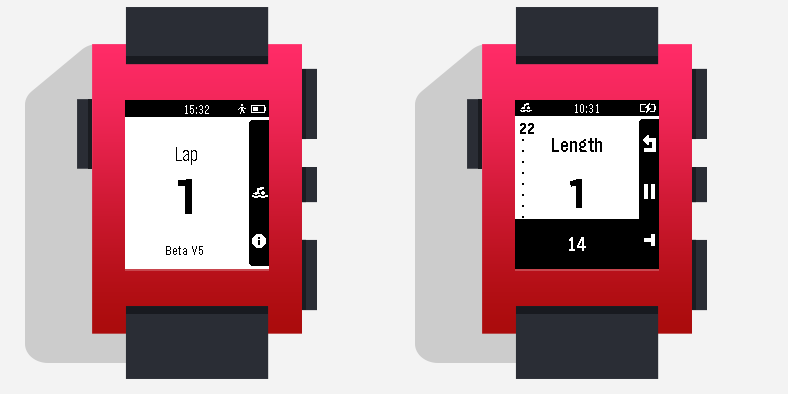
SwimIO’s Swim Recorder app is in beta, so you’ll need to apply to test it out for now. The app doesn’t need to be connected to your phone to track your swim, so you don’t need to worry about keeping your phone close to the pool. Swim Recorder keeps track of your laps with a count on the Pebble screen and vibrates to give you feedback as you swim.
SwimIO also has an app available on the Pebble App Store already, called Kevin Pacey. This app focuses more on coaching you as you swim, with “smart vibrations to help you adjust your speed”. You’ll also see summary stats after your swim so you can keep improving.
RunKeeper, Android, iOS

With RunKeeper, there’s no extra app to download on your Pebble. Simply make sure your Android or iOS RunKeeper app is up-to-date and you can connect your Pebble watch.
Whether you want to track running, walking, or cycling, you can use RunKeeper’s Pebble app to display your pace, speed, and distance travelled on your wrist.
Endomondo, Android, iOS

Endomondo not only shows your progress stats during a workout on your Pebble, but you can start, pause, or stop your workout from your watch. The app will show you metrics like distance travelled and workout duration, and will vibrate to let you know each time you complete another mile or kilometre.
Pebble Bike, Android

For cycling-focused Android users, Pebble Bike brings GPS tracking to the Pebble. The app uses your phone’s GPS tracking to show cycling stats including speed, distance, and altitude on your Pebble.
Pebble Bike can also detect when you start riding and automatically start tracking your ride. And if you have friends who cycle, you can share your location with each other and view who’s nearby on your watch.
Image credits: Pebble watches via TechFever, Misfit app via Misfit, Jawbone app via Wareable, Pedometer for Pebble via CNET, Movable via CNET, LetsMuv via Pinterest, Morpheuz via CNET, Swim.com via ReadWrite, SwimIO Motion via SwimIO Motion, RunKeeper via Engadget, Endomondo via Endomondo, Pebble Bike via ChallengePost.