15 Apr 2022
By Belle
Manual tracking is here!
We've just launched one of our biggest updates ever for Exist! Today we're introducing manual tracking features. Now you can create and track any number you like in Exist, quickly entering the data directly into our Android and iOS apps.
Manual tracking is a huge change in how Exist works, and the culmination of years of work. We hope it'll dramatically expand the ways you can use Exist.
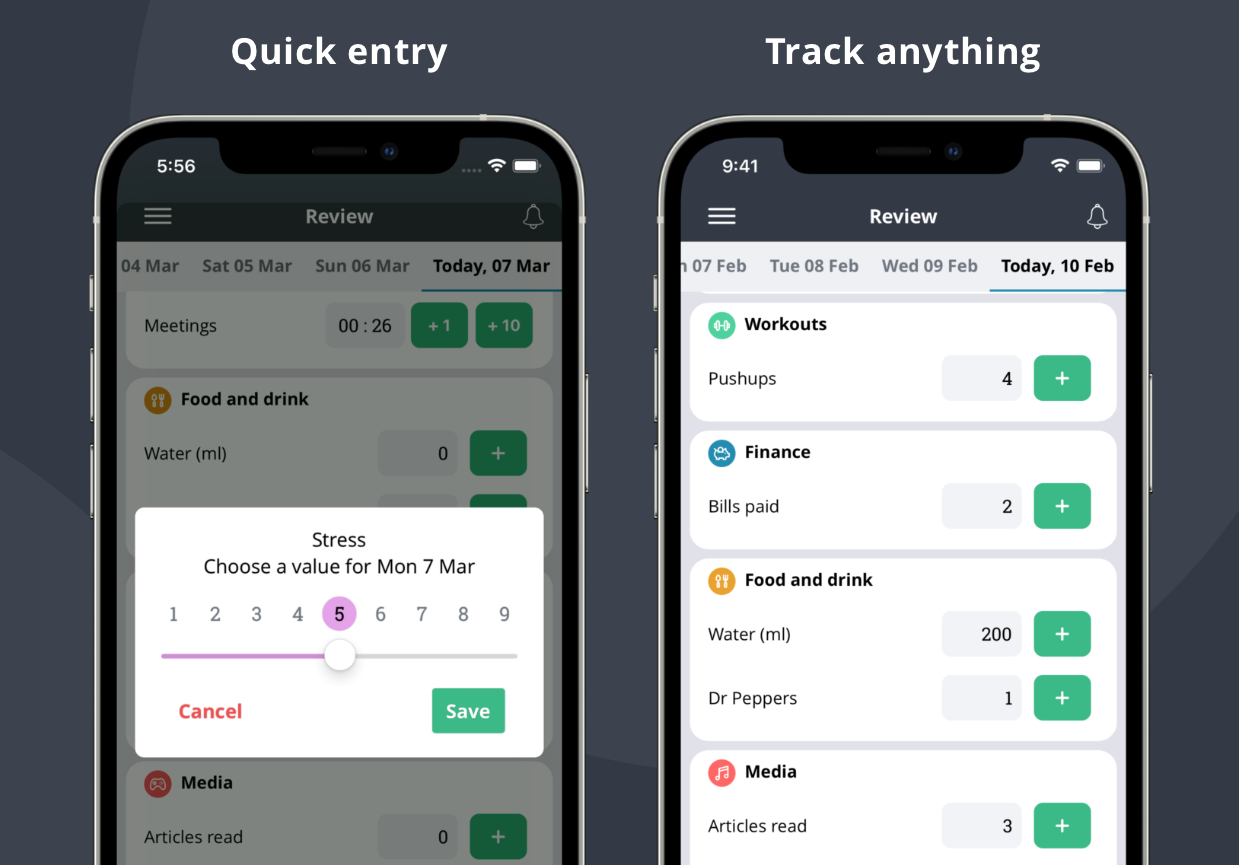
We already support custom tags to let you track anything you can't sync from a device or service automatically, but they're restricted to a yes/no value. So you can use a tag like "coffee" on days you have coffee, and Exist can help you find patterns in how your coffee drinking is related to other things, like productivity, your mood, or your activity levels. But custom tags don't let you track how many coffees you drink.
This is the gap manual tracking fills. For anything you can think of where you want to enter a number, you can use manual tracking. You can create your own attributes with any of these types:
- quantity (e.g. 2 coffees)
- decimal (e.g. 13.5 kgs)
- duration (e.g. 02:15 time in meetings)
- percentage (e.g. 65% daily habits completed)
- scale from 1-9 (e.g. 4/9 stress level)
- time of day (e.g. 2:45 pm last had caffeine)
With this update, you can track whatever numbers you want in Exist, alongside those official attributes we already support, and they'll work just the same. We’ll track their averages, long-term trends, and of course find correlations, just like we do with your existing attributes and tags. Manual tracking makes the power of our data analysis available to any number about your life you want to track, and removes the need for a separate app for tracking your habits and symptoms.
So what should you track?
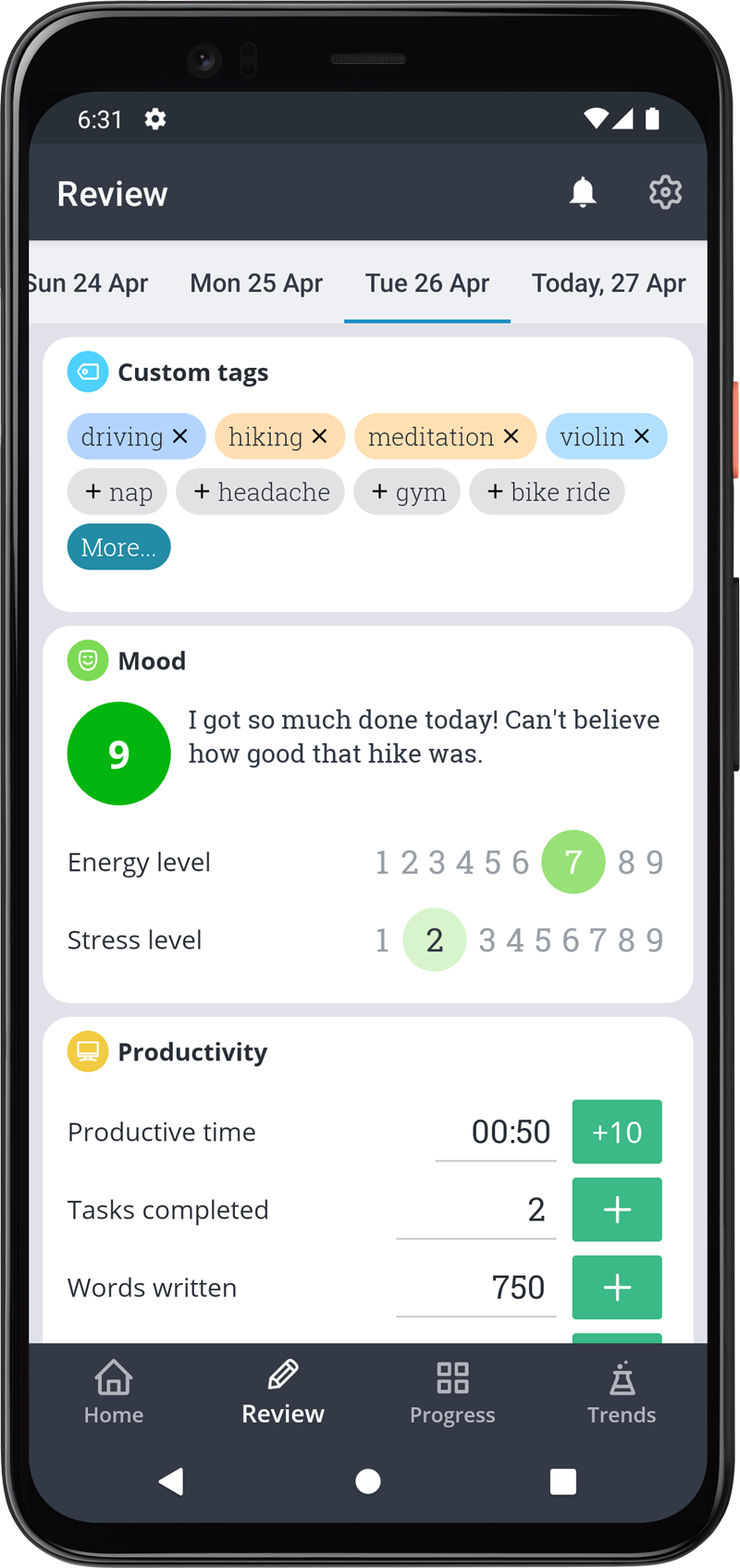
Medication and energy level tracking are hugely popular requests on our public roadmap, and manual tracking is perfect for these. In fact, you can pick "energy level" from our list of templates and track it with a 1–9 scale, just the same as we use for mood. So we're happy to be able to deliver on these suggestions from the community.
With duration attributes, you can track how much time you spend in meetings, catching up on email, or commuting to and from the office. You could also track time spent on hobbies like practising a musical instrument or learning a language.
Custom tags are still great for attributes that don't need a value, such as tracking when you work from home, days that you take a nap, or the activities or habits you do each day. Custom tags can be great for tracking health factors and medical symptoms, such as when you get a headache or have back pain. But for some symptoms, you might find it useful to track them as a scale attribute, rating them from 1-9 based on their severity. This works well for pain or symptoms that you experience often, but which vary in intensity. A scale is also great for tracking subjective measures, like your energy or stress level.
If you do the same thing most days, but at different times, the time of day attribute can be useful for keeping track. We already track bedtime and wake time if you have your sleep data syncing to Exist, but if you often take naps you might like to track the time of your naps to see if napping later in the day affects your sleep the following night. You could also track the time of your last coffee or your last meal to see how these things affect your sleep quality. Time of day attributes also work great for fasting, if you don't fast at a set time each day but want to keep track of when your fast starts and ends.
Some food tracking is best suited to tags, like tracking whether you ate a whole food group like dairy or gluten, but you might want to use quantity or decimal types for other foods. For example, tracking your water or caffeine intake (we have templates for these attributes), how many times you snack each day, or how many alcoholic drinks you have (this one also has a template).
Some other useful things you might want to track include time spent watching TV, playing video games, listening to podcasts, in video calls, or studying. If you're trying to build habits, like getting up from your desk and stretching every hour, it's easy to add these into Exist along with everything else you track too.
We're excited to see how everyone will use manual tracking, since Exist is a very personal product, and everyone uses it a little bit differently. We hope these new features will make Exist easier to use, and help you get more insight into your behaviour.
How to create a new manual attribute
To create a new manual attribute, go to the Review tab in Exist for iOS or Exist for Android and tap the "Track something new" button at the bottom to open the form. This form will give you a list of templates to choose from, where we've already defined the attribute and you can just select it to add it to your account. If you don't see what you're after in the list, you can create your own custom attribute and define all the details yourself.
Because we've defined these templates, we know more about them than we do about something you create yourself. This means we can offer better analysis for these attributes than for a custom one, where the analysis has to be more generic. For this reason, we recommend selecting a template if there's one that suits your needs, but you can always define something custom when you need to.
If you choose to define your own custom attribute, you'll need to give it a name, choose the value type (from the options listed above), and choose a group for it to belong to, such as Health, Mood, or Activity.
Once you've created your new attribute, you'll see it show up on the Review tab and you'll be able to track its value each day when you track your mood and custom tags. When we have enough data, we'll be able to surface correlations between your manual attributes and the rest of your data, too.
Pricing changes
Exist has been $6 a month for eight whole years, since we launched way back in 2014. We haven't paid attention to inflation, or what competitors charge — we've just worked hard to make something that felt valuable enough to be worthy of that six dollars a month.
It's been a tricky decision, but with manual tracking, we feel like we've dramatically expanded what Exist can do. Exist can now be incredibly useful as a habit-, symptom-, or chronic illness-tracker on its own, even if you never connect another service. And with our full API, developers will be able to treat Exist as an "analysis platform" that can be connected to any data source they have access to. The new pricing reflects how much more valuable we think that is, and of course helps the two of us keep on working to support and expand Exist to do even more.
So from today, new users will pay US $6.99 a month, up from $6, or $62.90 a year, up from $57. For existing users (who've entered their card details already), we wanted to provide some extra time to prepare for the price increase, so you'll be charged the same amount until 1 July, when we'll apply the new pricing to those accounts as well. This means your next charge after 1 July will be at the new price.
What's next?
Our next steps will be to launch our API update for developers, letting them tap into the power of manual tracking, and as you all get stuck into your own tracking, we'll be taking on your feedback to keep making manual tracking better.