14 Jul 2016
By Belle
The most simple to do list approach I've found
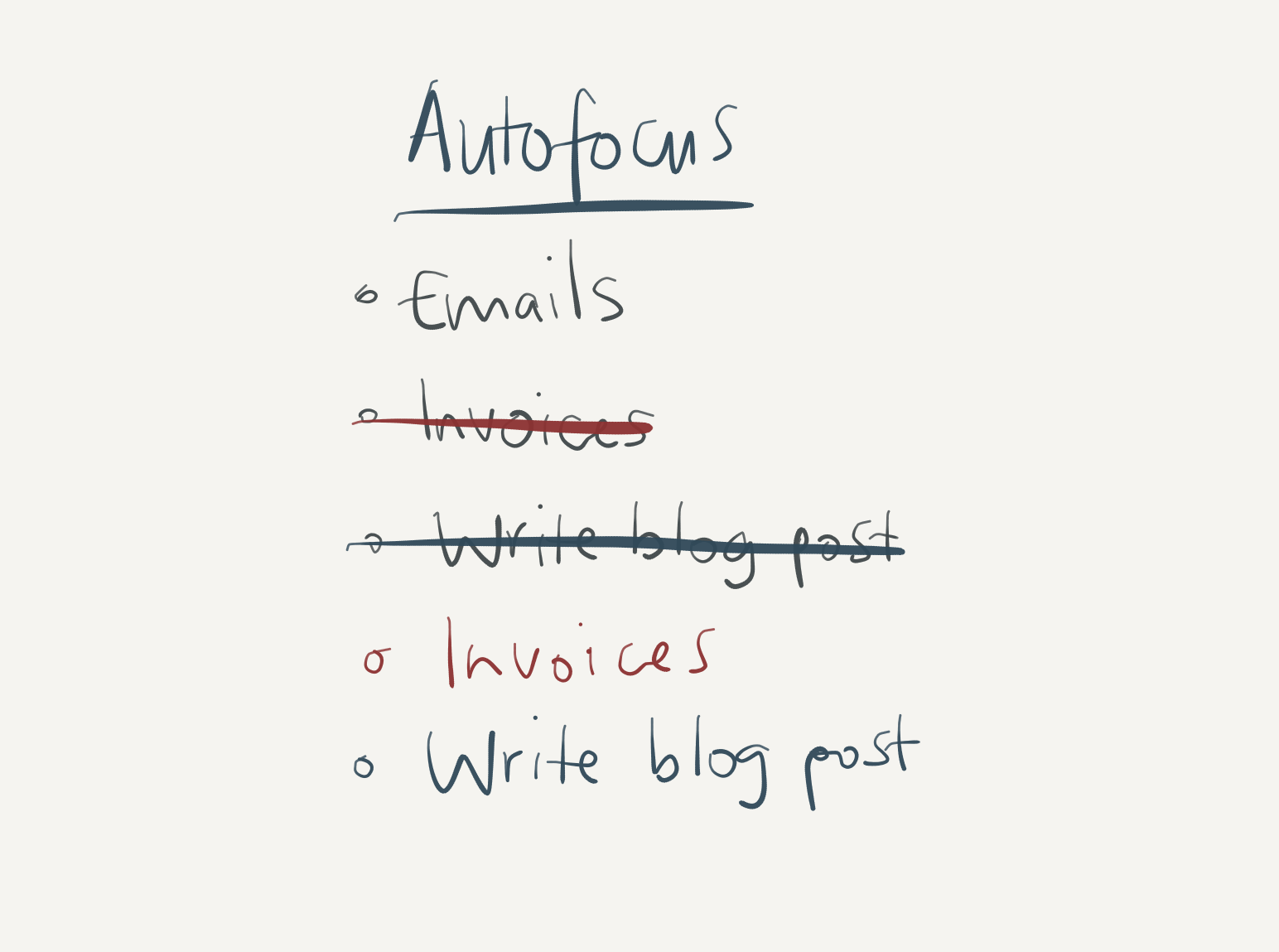
I’ve been using pen and paper for most of my organisation and to do lists for the past six months. I’ve experimented with different analogue systems during that time, and tried things I made up myself to figure out what suits me best.
As I experiment, I always keep an eye out for any new ideas or systems that might work better for my workflow. I came across an analogue system recently that’s almost too simple, yet quite clever in some ways.
The Autofocus system
This system is called Autofocus because it does away with dates and priorities, letting you work on what your focus is drawn to naturally at any time.
Obviously you’ll still have deadlines to be aware of, so you’ll need to use something else to keep track of those. Once I’ve explained Autofocus, I’ll show you how I’m using it right now alongside a weekly planner and daily Bullet Journal pages.
One list
Autofocus uses just one running list of tasks. You could use something like TaskPaper for this, but it’s designed for pen and paper.
The list works as a brain dump initially. Just write down everything you can think of that you need to do. If you use more than one page in your notebook, that’s okay. Just keep the list going.
Using your autofocus
When it’s time to work, you rely on your built-in feelings and reason. This system was designed to get around the problem that using pure reason to only ever work on what you should do leaves you struggling to find motivation a lot of the time, but working on only what you want to do means important but boring tasks never get done.
Here’s how to use your autofocus: first, quickly look over your to do list from top to bottom, with no intention of doing anything on the list. Then, read through the tasks again, one at a time, until one jumps out at you. You’ll probably feel some of the tasks pull at your feelings, because they’re things you want to do, and some pull at your reason, because you know you should do them. But when you feel both reason and motivation pull you towards a particular task, that’s the one to work on.
This is your autofocus at work.
Updating your Autofocus list
So you’ve chosen a task. You get to work on it. Another crucial part of this system is that you only work on the task for as long as you feel like it. (If you need more discipline to get things done, you could try completing at least one Pomodoro session before stopping.)
When you’ve had enough, assuming you haven’t finished the task yet, cross out the task and write it again at the bottom of your Autofocus list.
Every time you work on a task, it gets crossed out and rewritten at the bottom of the list. Until, eventually, you finish the task, cross it out, and don’t rewrite it.
This system is designed to always keep you busy with important work, by chipping away on big tasks, or tasks that get boring after some time.
Keeping track of your Autofocus list
When an entire page in your notebook is crossed out, put an X in the top corner to signify that there are no incomplete tasks on this page anymore.
If there are no pages with incomplete tasks before that page, put a circle around the X. This way, you always know that a pages with an X in the corner doesn’t need your attention, and if there’s a circle around the X no earlier pages need your attention anymore either.
How I’m using Autofocus
As I mentioned, Autofocus has some limits. It’s not useful for time-sensitive tasks or managing deadlines. But it’s great for big, ongoing tasks like side projects, or things that might otherwise get overlooked like errands or small admin tasks.
I’m trying Autofocus right now, combined with a couple of other approaches. I use a Midori Traveler’s Notebook with several notebook inserts. A couple of these are where I track deadlines and my daily task lists.
I have a separate insert of blank grid paper where I keep my Autofocus list. The end of my current Autofocus list is where I place my notebook’s bookmark, which is very handy—you’ll see why in a minute.
For my Autofocus list, I number each task I add. I’ve also numbered all the pages in this notebook insert.
Whenever I plan to work on something from my Autofocus list, I use the numbering method from the Strikethru system to add it to my daily page. So 12.17 would be task number 17 on page 12. This saves me rewriting the tasks, and lets me write long tasks on my Autofocus list without cluttering up my daily task lists (especially useful for programming tasks, where I need to include lots of details).
Having my bookmark at the current Autofocus list page makes it quick and easy to open up to my list and see what task 12.17 is. Without the bookmark there’s a lot of flipping through pages to figure out what I’m supposed to be working on.
Using the numbering method also makes it clear when a task has come from my Autofocus list, so I know to cross it out and rewrite it at the bottom after doing some work on it.
The Autofocus system seems designed to be used as an entire productivity system in itself, but I like a little more structure in my planning. I need somewhere to keep track of deadlines, and I like to plan my days with a timeline to ensure I stay on task.
As one part of a bigger system, I’ve found the Autofocus list is handy for holding small tasks I’ve been putting off for a long time, and mini-projects I haven’t gotten around to starting. I’ve surprised myself by getting through about half my Autofocus list since I first wrote it, so for now I’ll stick with it and hope I can keep that up.